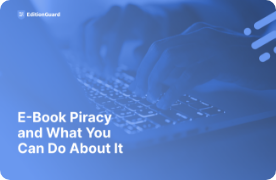Most people are familiar with Facebook because it is a popular way to keep in touch with family and friends. And there is a real advantage in telling them about your eBook to help with word-of-mouth sales. But creating a Facebook page so that you can market your eBook on Facebook can help you reach a larger audience and sell more eBooks.
Create a Facebook Page
When you’re logged into your personal Facebook account, look for the gear icon in the top right corner of your page. When you click on that, a menu will open. One of the options in that menu is to create a page. When you are creating your Facebook page, you need to decide if you will create the page for the individual eBook or as an author page on which you can market any eBook you publish.
We recommend the latter, unless you are writing specific series of eBooks in which the characters are identifiable enough to need their own page (some children’s eBooks fall into this category). Begin creating your page, selecting the Artist, Band or Public Figure category. After clicking on that category, you will find “Author” in the dropdown category menu.
Market Your eBook on Facebook
Once your page is created, you can market your eBook by sharing information about the eBook, offering a special sales price to your Facebook fans. You can also share information about the publication date, purchase links, blog posts and appearances. You can even cross-promote between your social media platforms, inviting followers on Twitter to like your Facebook page and friends on Facebook to join you in a Google+ hangout. You can even use apps on Facebook to hold special contents.
Do you use Facebook to market your eBook? Come share your insights with us!
Learn more about marketing your eBook on social media: