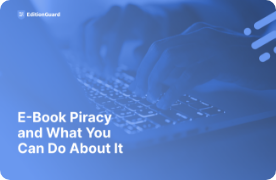When someone has a story burning inside them that must be told, it can be frustrating when they are unable to transform that story into an eBook. If you are that someone and you’ve tried our free writing exercise and tried recording your story without any luck, don’t worry. We’re not out of ideas yet.
If you’re genuinely having a difficult time getting started but still want to write your first eBook, it may just be the intimidation factor associated with transforming your words into something readable and logical. Sometimes all you need is a template to follow that helps you fill in details as you write. While there is software available that you can purchase to help you write your eBook, you can also turn to companies like HubSpot, who offer free PowerPoint templates designed to assist you with writing and organizing your eBook. A finished eBook using one of their templates can be quickly converted to PDF and be ready to publish in no time.
Even if you don’t use a template, PowerPoint can be a great way to organize your thoughts. Designed as a speaker’s tool, PowerPoint allows you to create an outline of just about anything, with as many drilled-down layers of detail as you could possibly need. It can be a great tool for organizing your thoughts.
Free eBook template resources:
HubSpot
Sage & Scribe
Liam Naden