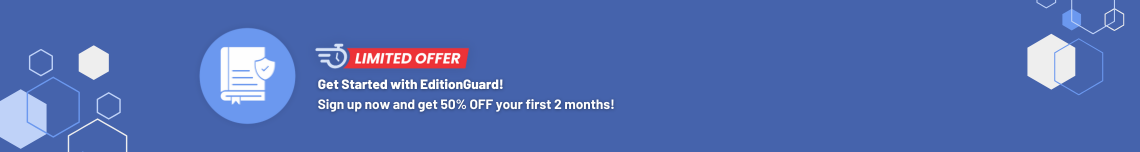When writing a book, it's only natural to be using the tools you're most comfortable with. Many use Microsoft Word for writing the actual text, and for that intent and purpose, it is a good tool. But when it comes to formatting it correctly and optimally as an eBook, you'll be needing something extra, preferably some free eBook tools.
With so many formats and different media types to cover, how can you take care of them all? The short answer is, you can't. There's no holy-grail format for eBooks that works equally well on all media. Since we've already covered eBooks formats in our previous post "eBook Formats: Why choose one or the other?", I wont be delving into that again. But if you're curious about what formats are out there and their use cases, it might be worth a read.
In this post, I want to point out some free tools that could make your eBook creation and formatting endeavors much easier:
Sigil - The ePub Editor (website)
Sigil is a free eBook tool we use often, since our preferred format for eBooks is usually ePub. This is an excellent tool that allows you to create or edit ePub files with a WYSIWYG (What You See Is What You Get) interface. You can also edit the source code of the ePub in HTML, which is the markup language used for creating websites. If you already possess website creation skills, you'll appreciate this. Even if you're just starting out with HTML, it'd prove to be a good learning tool. Highly recommended!
Calibre - eBook Management (website)
This is another free eBook tool that will save you from a lot of trouble very often. It allows you to convert between many formats, such as DOC, PDF, ePub, Mobi and many others. The resulting book may need a little editing, but sure beats converting page by page manually. It also has some nifty features such as aggregating web content into eBooks and allowing you to create an eBook library accessible through the web from anywhere in the world. It should be on the utility belt of every eBook author or editor.
ePubcheck (website)
Another useful and free eBook tool for books in ePub format. It checks your eBook file from top to bottom and gives you a detailed report about issues within it. It is a must have if you want to create clean, standards compliant eBooks that can be compatible with DRM schemes such as our Adobe DRM scheme.
Canva (website)
Canva’s free book cover maker is easy to use. Choose from hundreds of templates to create a memorable cover. The cover of your eBook is one of the most important factors in gaining visibility and growing sales. Canva can help.
After using these tools for a while, you may want to go for something more professional. There are a plethora of commercial and high-quality tools such as Adobe InDesign out there. Obviously, such tools cost a good deal more than free, but they might be a worthwhile investment to ensure the quality of your products and have an environment that's easy to work with.