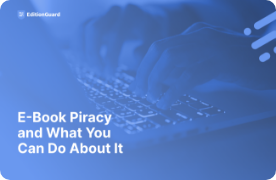Digital Right Management (DRM) protects eBooks from illegal piracy by using active and/or passive protection methods. If you are new to EditionGuard or are considering changing your eBook protection settings, you may be curious to know the differences between our Social DRM solution and Adobe’s DRM scheme.
Active DRM protection works by encrypting your books and requiring specific software to access it. This specific software verifies your rights to the eBook. If you were to share the eBook, no one else would be able to access it unless you provided them with your specific account information.
Passive DRM protection works by including visible and/or invisible information within the eBook that makes it easy to identify who the eBook belongs to. This information is generally called at watermark and includes personal information such as: name, email and phone number. Readers are much less likely to share their book with strangers if their personal information is embedded within.
EditionGuard DRM uses passive protection, while Adobe DRM uses active protection. Deciding which type of protection is best depends on your specific needs. Below we will discuss the pros and cons of each type of DRM protection.
Digital Right Management (DRM) protects eBooks from illegal piracy by using active and/or passive protection methods. If you are new to EditionGuard or are considering changing your eBook protection settings, you may be curious to know the differences between our Social DRM solution and Adobe’s DRM scheme.
Active DRM protection works by encrypting your books and requiring specific software to access it. This specific software verifies your rights to the eBook. If you were to share the eBook, no one else would be able to access it unless you provided them with your specific account information.
Passive DRM protection works by including visible and/or invisible information within the eBook that makes it easy to identify who the eBook belongs to. This information is generally called at watermark and includes personal information such as: name, email and phone number. Readers are much less likely to share their book with strangers if their personal information is embedded within.
EditionGuard DRM uses passive protection, while Adobe DRM uses active protection. Deciding which type of protection is best depends on your specific needs. Below we will discuss the pros and cons of each type of DRM protection.
EditionGuard Social DRM

Pros:
- Compatibility: The main benefit of EditionGuard Social DRM is complete compatibility. Your eBooks will be available to be read of nearly every device and application, including Kindle and iBooks. Using Social DRM makes it much easier for your potential customers to read your book.
- Ease of Use: No technical knowledge or software is required to sell or purchase an eBook protected by EditionGuard DRM. If you are a seller, all you have to do is select Social DRM as your protection method and let our tool do the rest. When someone buys your book, all they will have to do is open it on their preferred device and begin reading.
- No Download Fee: Many DRM solutions charge a download fee every time someone purchases your eBook. This fee can go up to $1.00. With EditionGuard Social DRM you will never have to pay a download fee. That means your monthly price will remain fixed regardless how many books you sell.
Cons:
- Shareable Amongst Friends: Since personal information is the main deterrent to sharing, Social DRM protected eBooks can easily be shared amongst friends. This, however, is not any different than print books which are often shared amongst friends anyways
- Marketing Responsibility: Since you will be selling your eBooks from your website or eCommerce store, you will be responsible for marketing your books.
Adobe DRM

Pros:
- Greater Security: Social DRM provides adequate protection for many use cases, but it can’t beat the level of security offered by Adobe DRM. If you are only worried about security, Adobe DRM is the best choice.
- Trusted Scheme: Companies such as Google and Barnes & Noble rely on Adobe DRM to protect their eBooks. This means your eBooks will have enterprise level security.
- Customizeable: With Adobe DRM’s active protection, your business can rent books for a certain period of time and cancel access at any time. Since the eBooks require Adobe Digital Editions to be read, you can always have control over who can read your eBooks and for how long.
Cons:
- Limited Compatibility: One of the main downsides to Adobe DRM protection is lack of compatibility with devices and eReader applications. Adobe DRM protected books will not be able to open on a Kindle or via iBooks, which eliminates much of the eBook market.
- Download Fees: If you choose Adobe DRM protection you will have to pay a download fee every time someone purchases your eBook. Depending on your pricing plan, this fee ranges from $0.49-$0.99. If you plan to sell a high volume of eBooks, this download fee will make Adobe DRM much more expensive than EditionGuard Social DRM.
- Multi-step Fulfillment Process: When someone buys your Adobe DRM protected eBook, they will have to go through several steps to access it. First and foremost they need to have an Adobe ID. Once they create their free Adobe ID, they will need to download Adobe Digital Editions. Once they have logged into Adobe Digital Editions with their Adobe ID, they will be able to access their books. This is a one-time process, but it can cause technical support issues for sellers. If you aren’t willing to provide support for your buyers, EditionGuard Social DRM is the better choice.
- Marketing Responsibility: Since you will be selling your eBooks from your website or eCommerce store, you will be responsible for marketing your books.