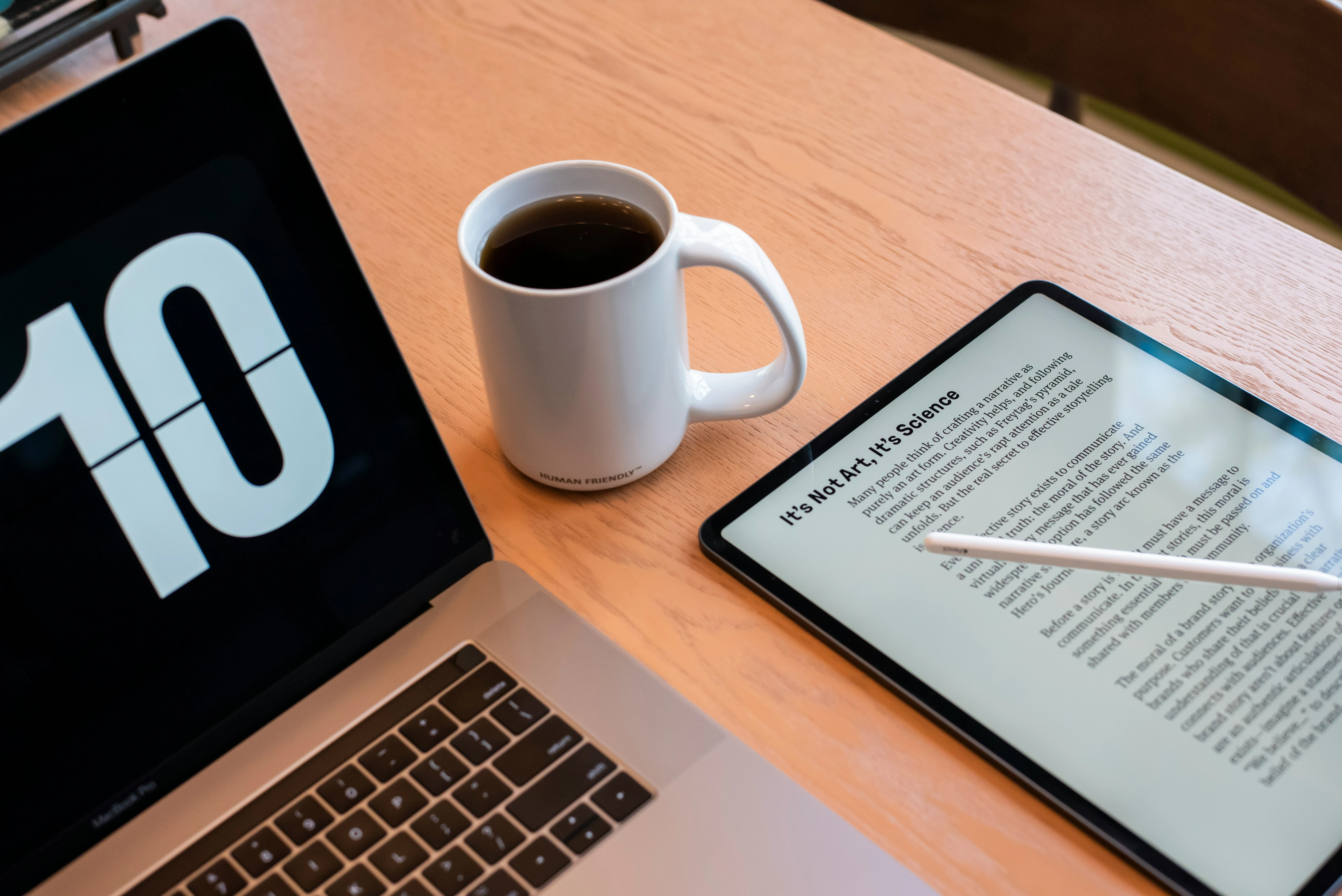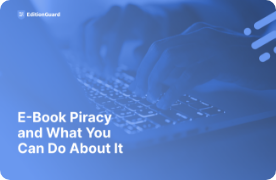Why Convert PDF to EPUB?
From rigid formatting to enhanced accessibility, the shift from PDF to EPUB brings immense benefits. Whether you’re a consumer seeking better readability or a seller wanting to meet market demands, understanding this process can elevate your eBook game. Let’s dive into why it matters for everyone involved and how to do it effectively.
Why Readers Love EPUB Over PDF

For readers, converting a PDF to EPUB is about comfort and usability. Here’s why:
- Flexible Formatting: PDFs are static—great for printing, but not for reading on different devices. EPUBs, on the other hand, adapt to the screen size of e-readers, smartphones, and tablets.
- Customizable Reading Experience: EPUB files let you adjust font size, style, and background color. For anyone who reads for long hours, this customization can reduce eye strain.
- Better Navigation: EPUBs support clickable chapter links and other navigation tools, making it easier to pick up where you left off.
- Accessibility: EPUBs are often optimized for screen readers, making them a better option for visually impaired users.
- Compatibility Across Devices: With its ability to dynamically adjust text and images, EPUB provides an ideal format for seamless reading on any device, from e-readers to smartphones.
- Future-Proofing Your Library: As EPUB is widely supported by most modern devices, converting your PDFs ensures your eBooks remain accessible for years to come.
If you’re tired of pinching and zooming to read a PDF on your Kindle or struggling with inflexible layouts, EPUB is your solution.
Why Sellers Need to Prioritize EPUB Formats
For sellers, offering eBooks in EPUB format is a competitive advantage. Here’s why you should care:
- Enhanced Customer Satisfaction: Today’s readers expect convenience. By converting PDFs to EPUBs, you meet consumer demands for adaptable and user-friendly formats.
- Platform Compatibility: Major eBook platforms like Amazon Kindle, Apple Books, and Google Play Books prioritize EPUBs. If your eBooks are stuck in PDF, you’re missing out on visibility.
- Global Reach: EPUB files support multiple languages and dynamic content, making them ideal for an international audience.
- Smaller File Sizes: EPUBs take up less storage space than PDFs, making downloads faster and more seamless for buyers.
- Advanced Features: EPUB supports embedded fonts, illustrations, audio, video, and more. These features enable you to create interactive and engaging content, which can command premium pricing.
- Increased Revenue Opportunities: EPUB’s interactive features, like embedded multimedia and hyperlinks, allow you to create premium versions of your eBooks. Combined with DRM protection from services like EditionGuard, you can safeguard your intellectual property while selling to a broader audience.
- Stay Relevant in a Growing Market: With the eBook market projected to reach $15.69 billion by 2029, staying competitive means adopting formats like EPUB that readers prefer.
Bottom line? If you’re a seller, providing EPUB files isn’t just an option; it’s essential to staying relevant and profitable.
How to Best Convert PDF to EPUB
Now that you see the value, how can you convert PDF to EPUB without losing formatting or quality? Here’s a quick guide:
Step 1: Choose the Right Tool
The quality of your conversion depends on the tool you use. Here are some of the top tools:
- KITABOO: A digital textbook platform that ensures high-quality conversion with features like video-enabled and audio-synchronized EPUB files. KITABOO also provides DRM services for added security.
- Calibre: Free and open-source, Calibre offers customizable options for editing metadata and previewing your files. It’s compatible with Windows, Mac, and Linux.
- Zamzar: A straightforward, web-based tool with a user-friendly interface. It’s ideal for quick conversions and supports multiple file uploads.
- Google Docs: A free option for converting PDFs to EPUBs. Although it requires manual adjustments, it’s useful for basic needs.
- CloudConvert: An online tool known for its powerful API and high-quality output. It’s perfect for bulk conversions.
For a detailed walkthrough of bulk conversion, check out the video "Learn How to Convert PDF Files into EPUB Files in Bulk" on YouTube: Watch Here.
Step 2: Prepare Your PDF
Ensure your PDF is optimized before conversion:
- Remove unnecessary elements like watermarks.
- Check for typos or formatting inconsistencies.
Step 3: Test the Output
After conversion:
- Open the EPUB file in an eReader to check text flow, images, and interactive elements.
- Fix any errors and re-convert if necessary.
Step 4: Secure Your EPUB
Once your EPUB is ready, it’s time to protect and distribute it. Services like EditionGuard offer robust DRM solutions to prevent unauthorized sharing. Additionally, EditionGuard’s APIs make integration with your platform seamless, ensuring your eBooks are ready for global distribution.
Pro Tip: Select the Right Tool for Your Needs
Not all tools are created equal. If you value speed, opt for tools like CloudConvert. For customizability, Calibre is your best bet. And for professional-grade output, KITABOO provides DRM-secured conversions tailored for publishers.For more tips on optimizing your conversion, explore resources like "How to Convert PDF to ePUB Without Losing Formatting?" from BitRecover: Read Here.
Why EditionGuard Matters
If you’re an author, publisher, or business looking to distribute eBooks, EditionGuard simplifies the post-conversion process. With features like secure DRM, API integrations, and easy storefront setups, you can focus on creating great content while we handle the technicalities.
Ready to secure and sell your EPUBs? Start your free 14-day trial with EditionGuard today.